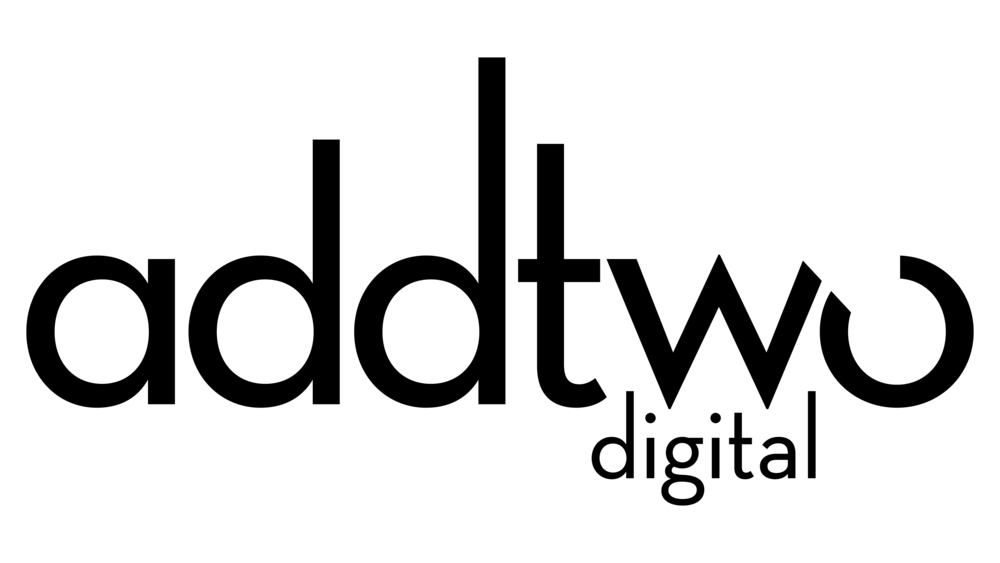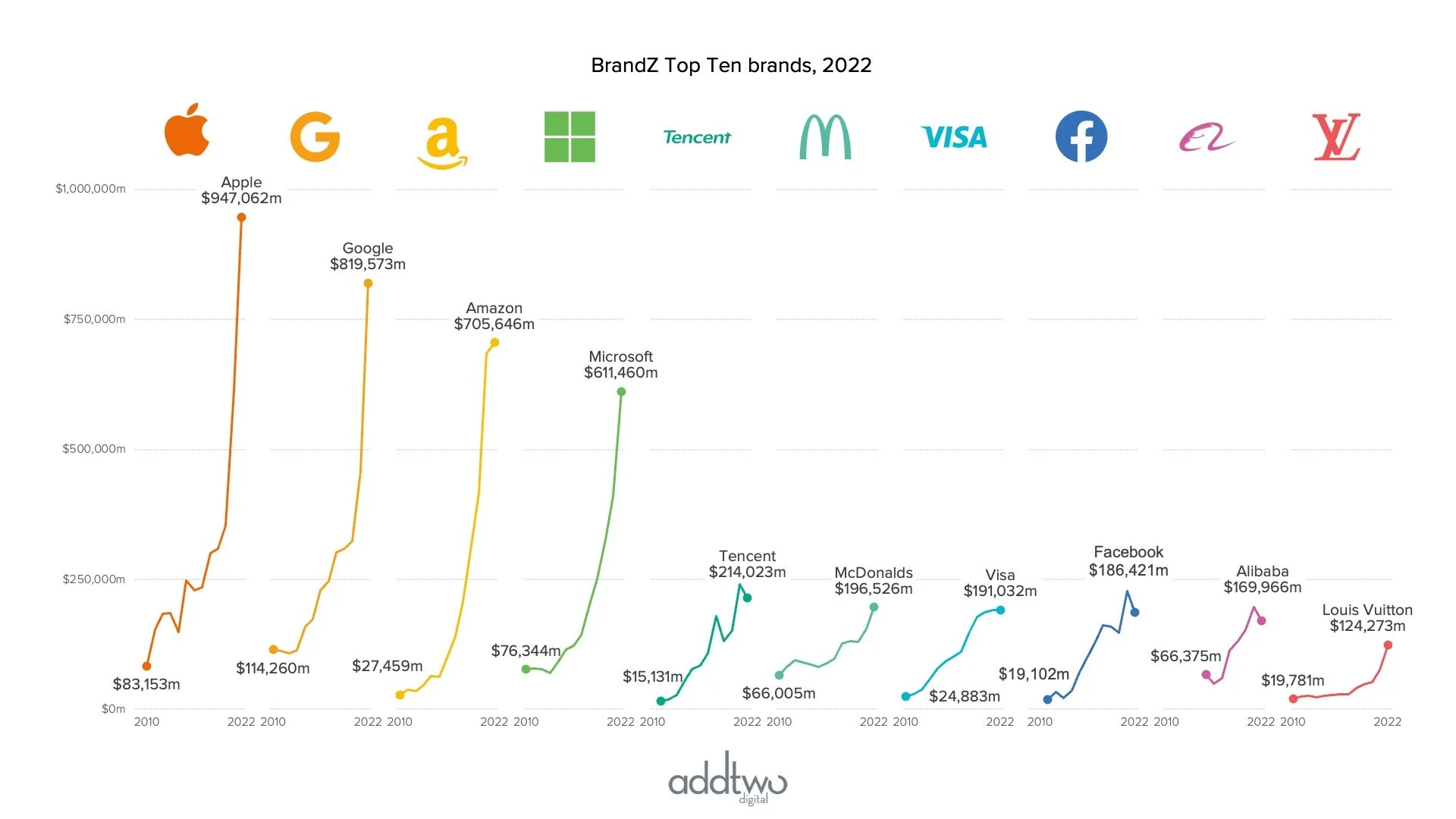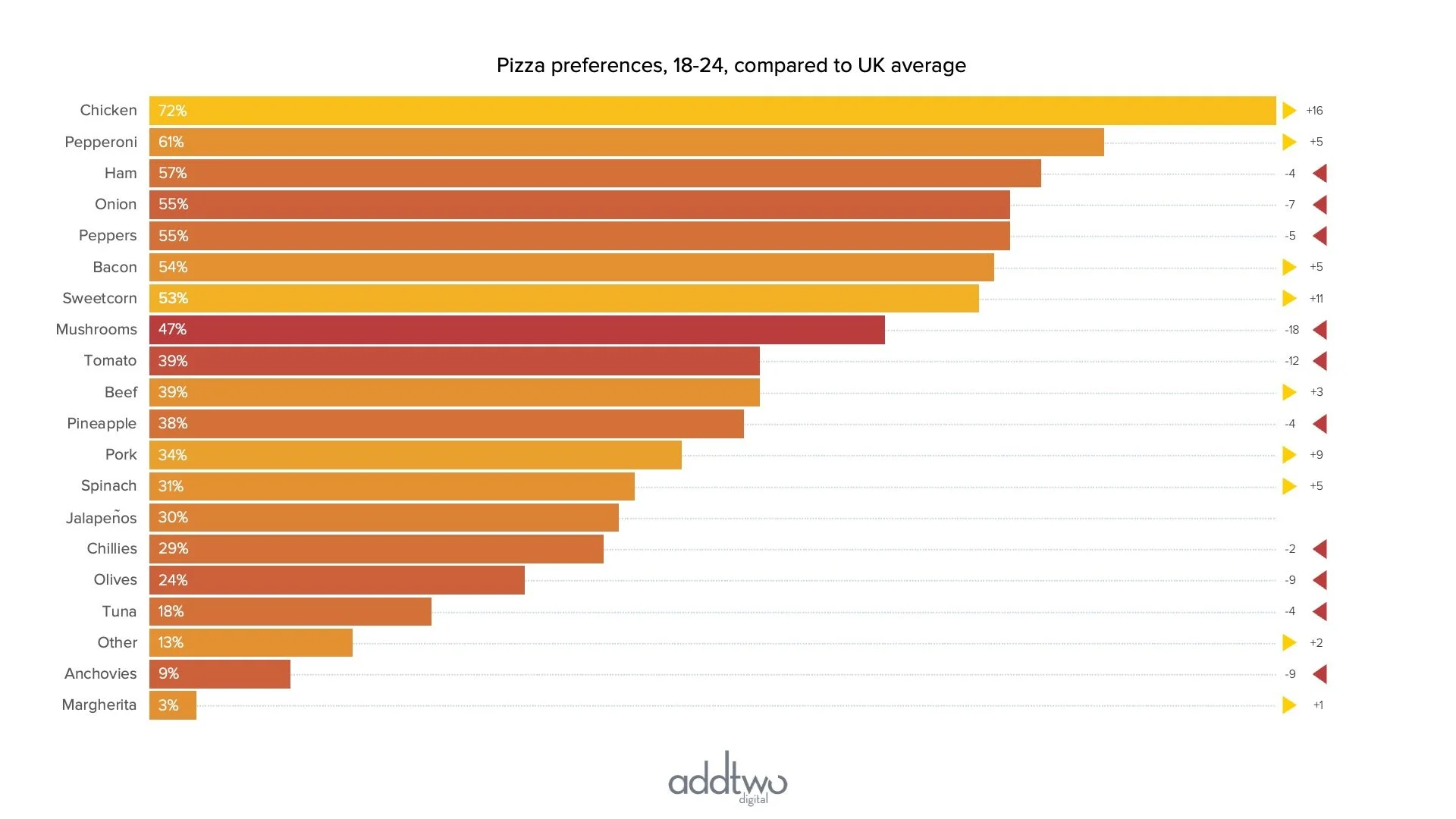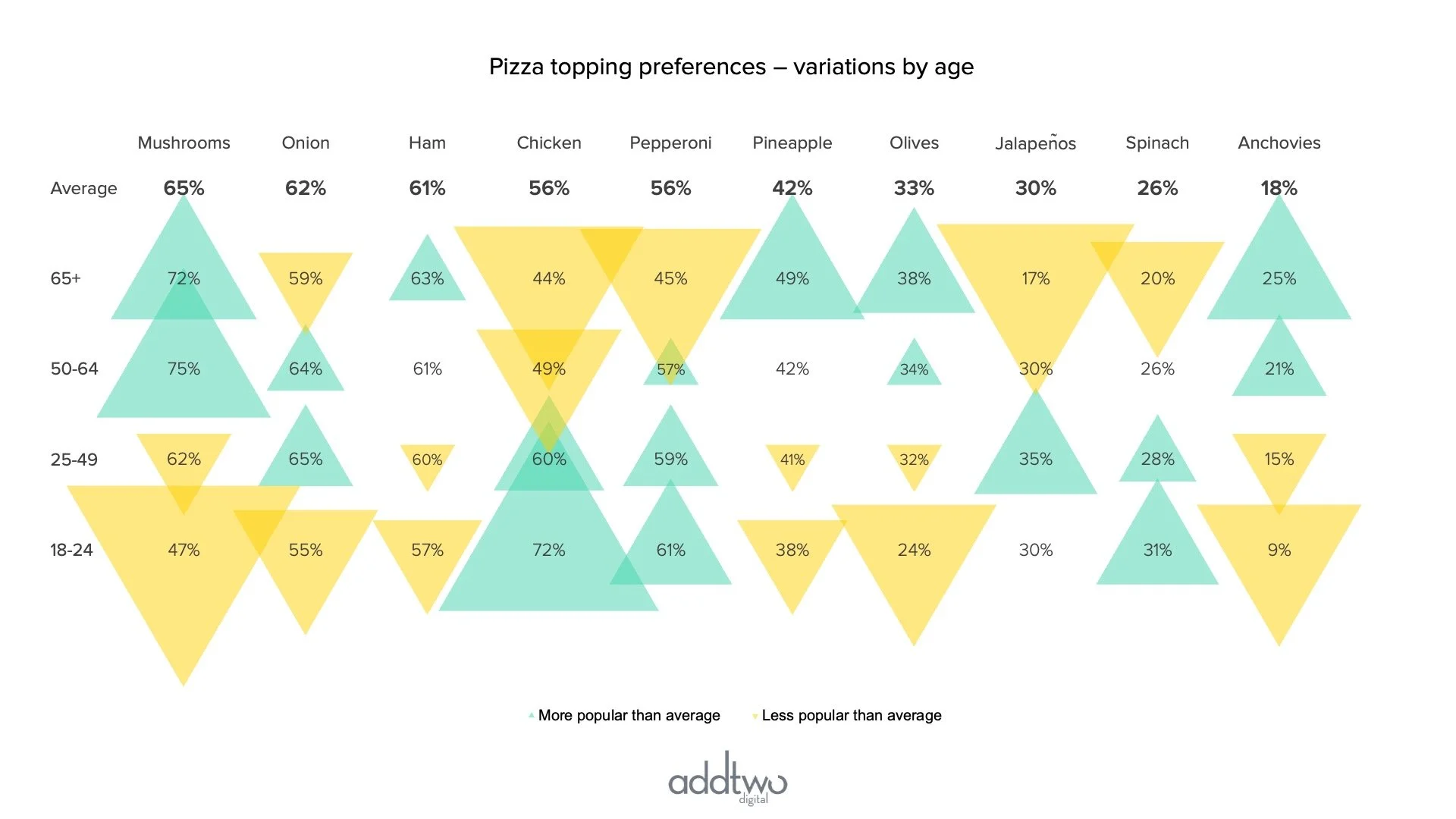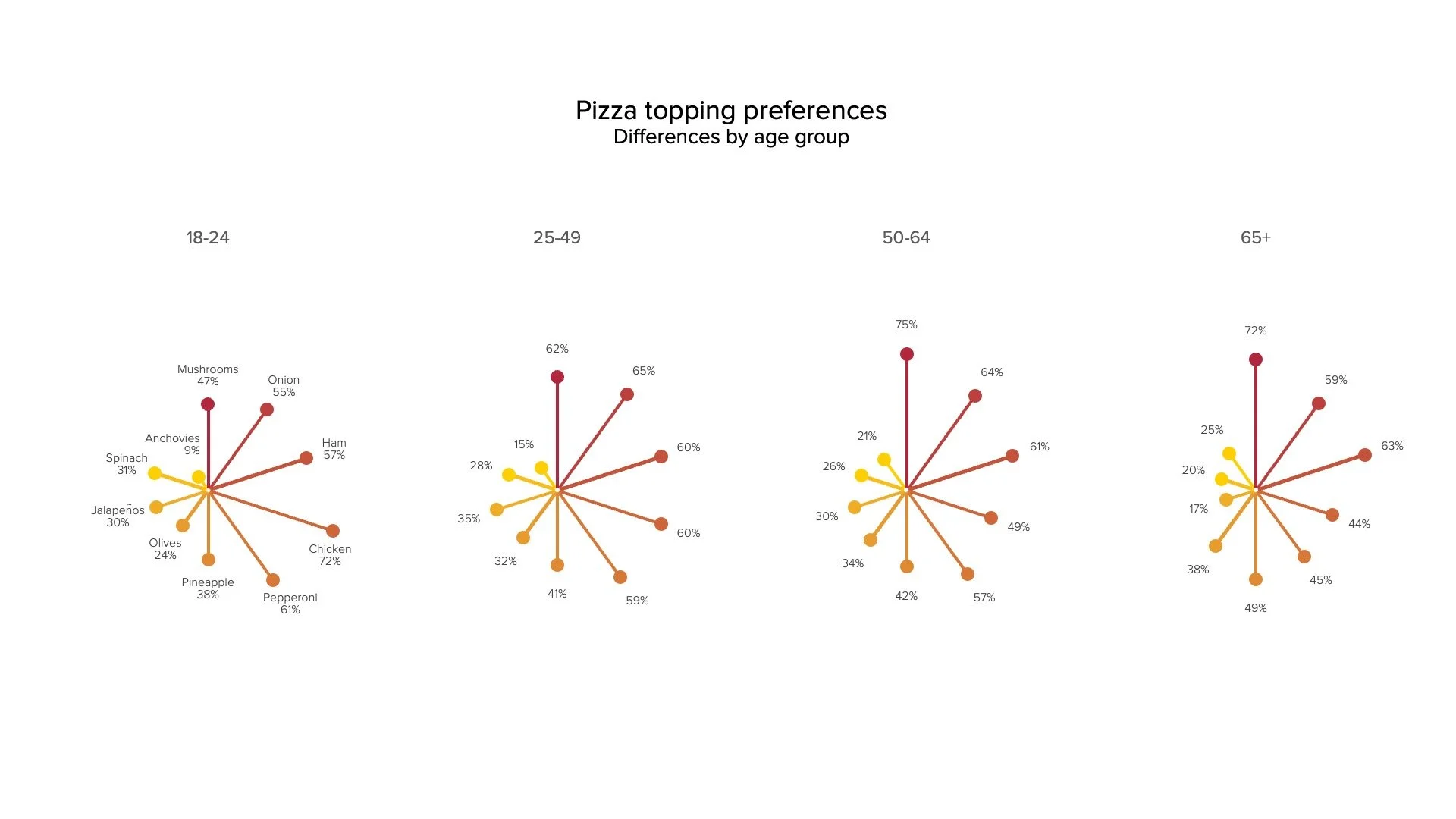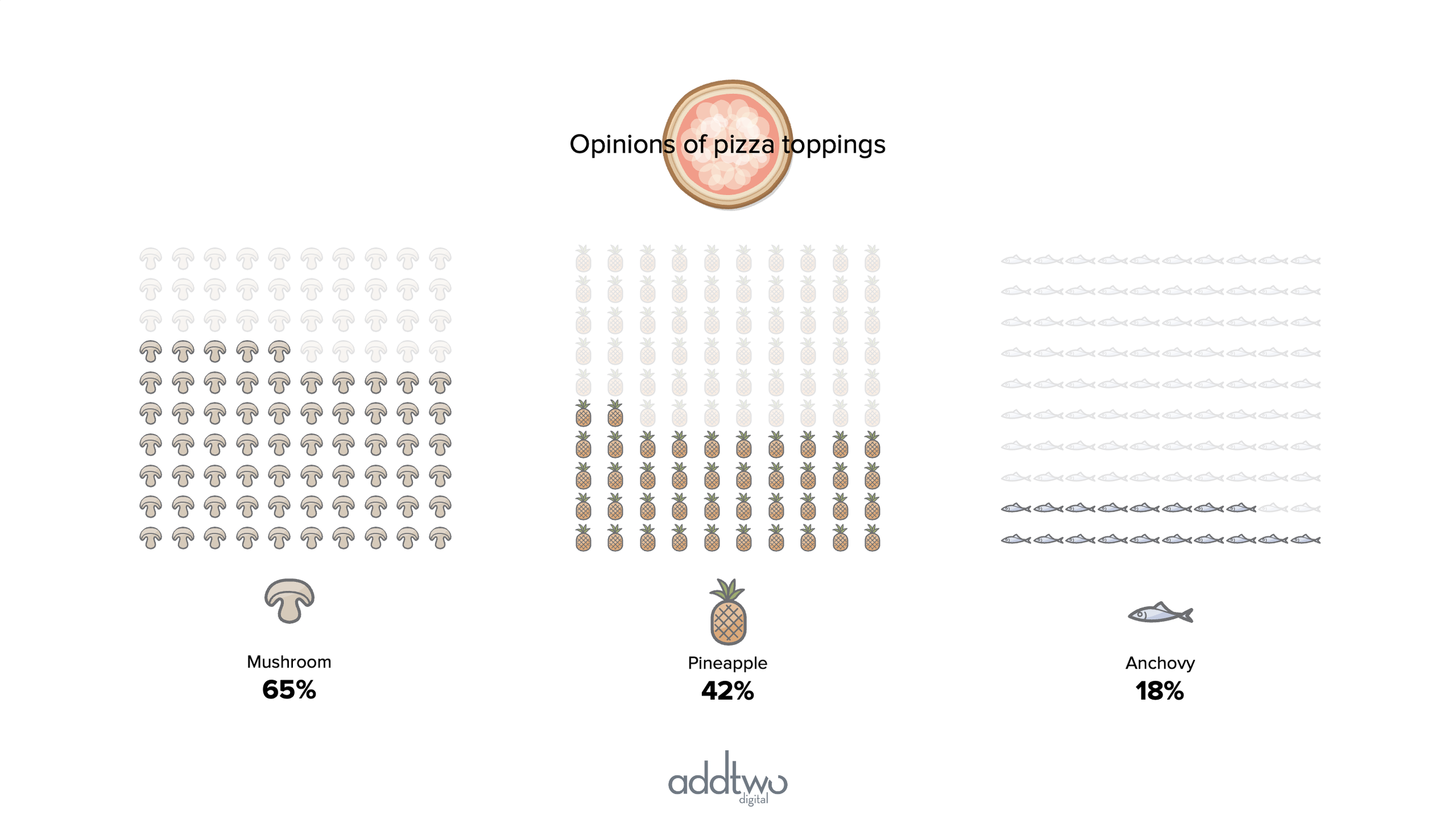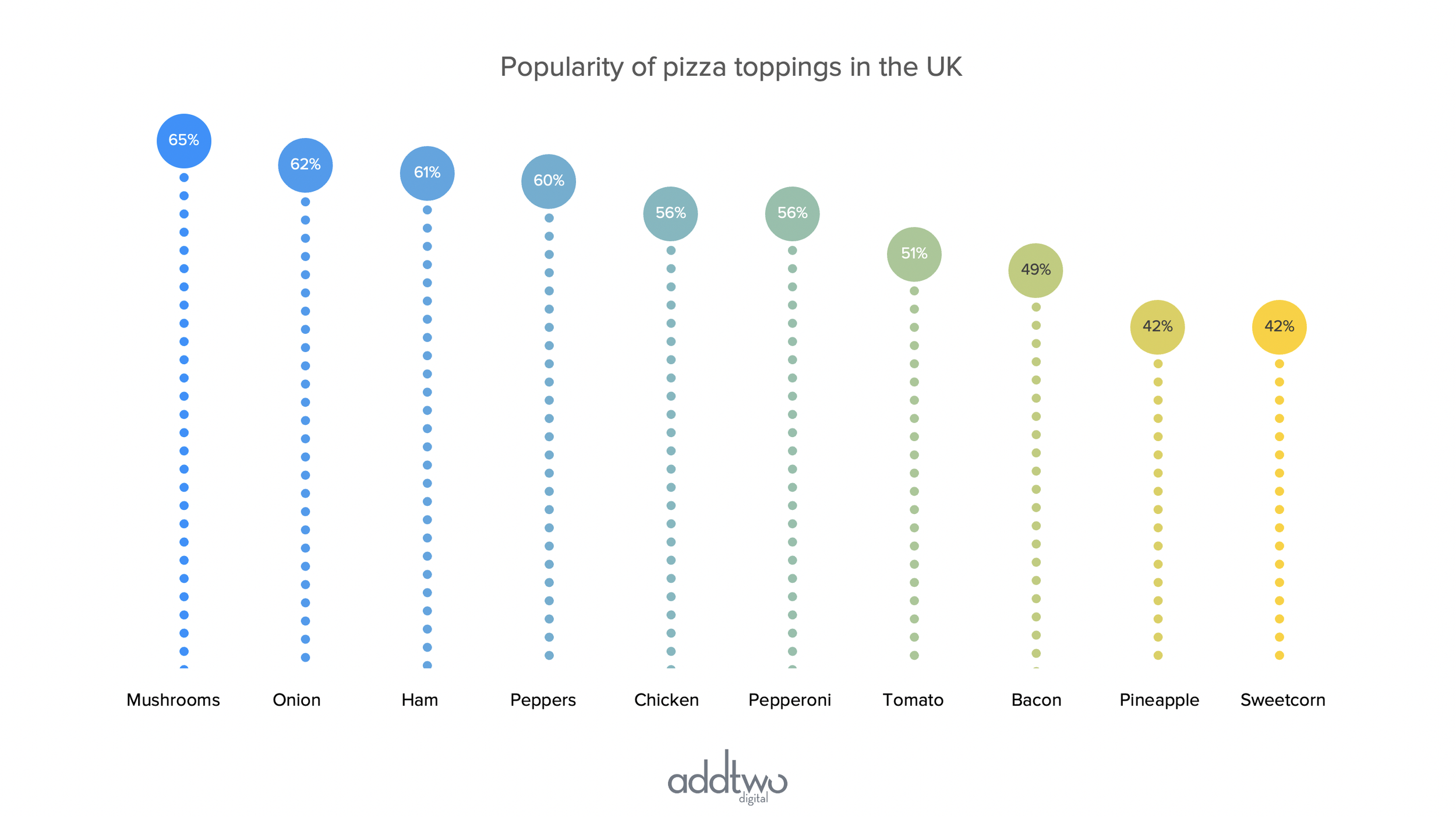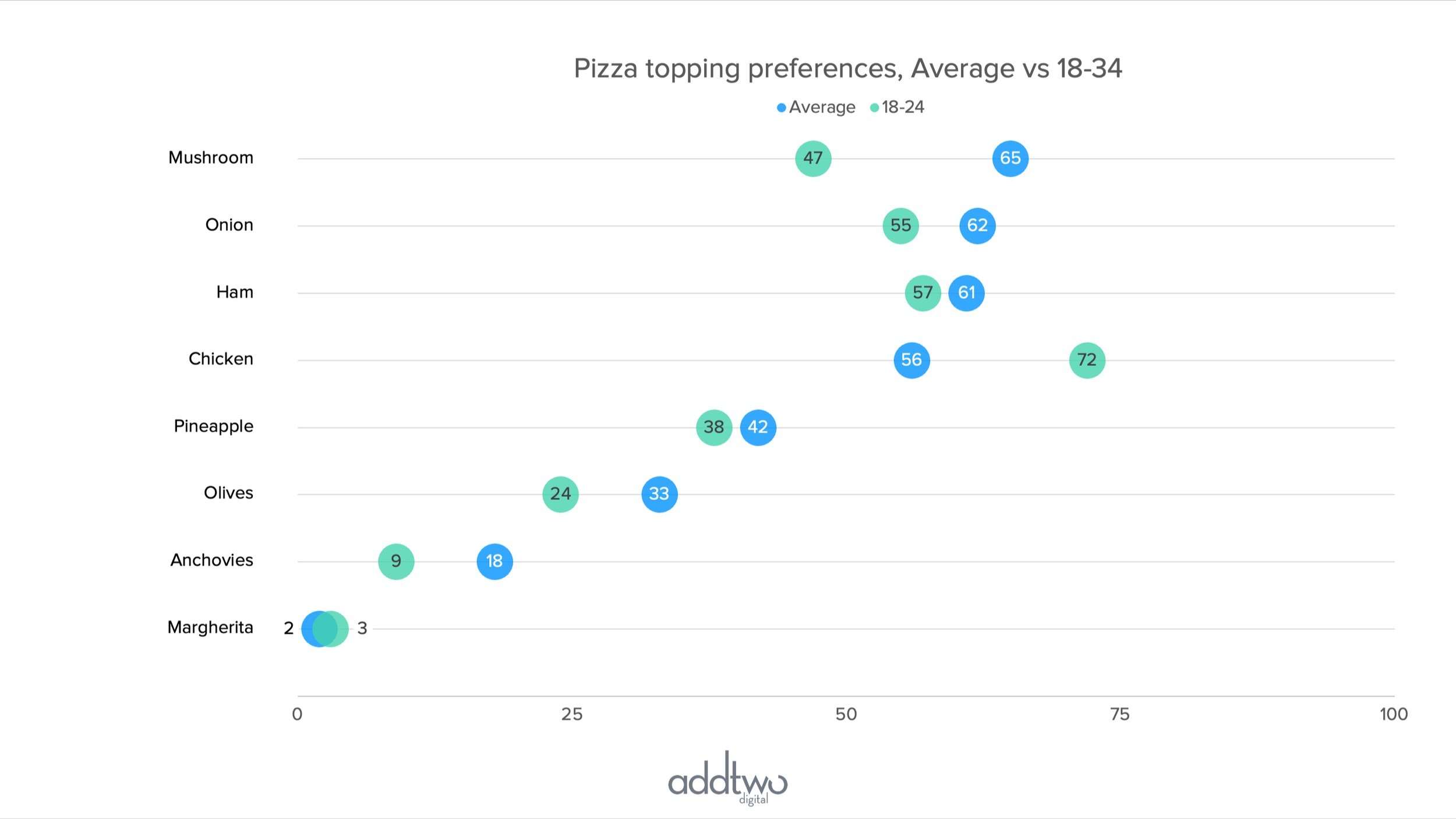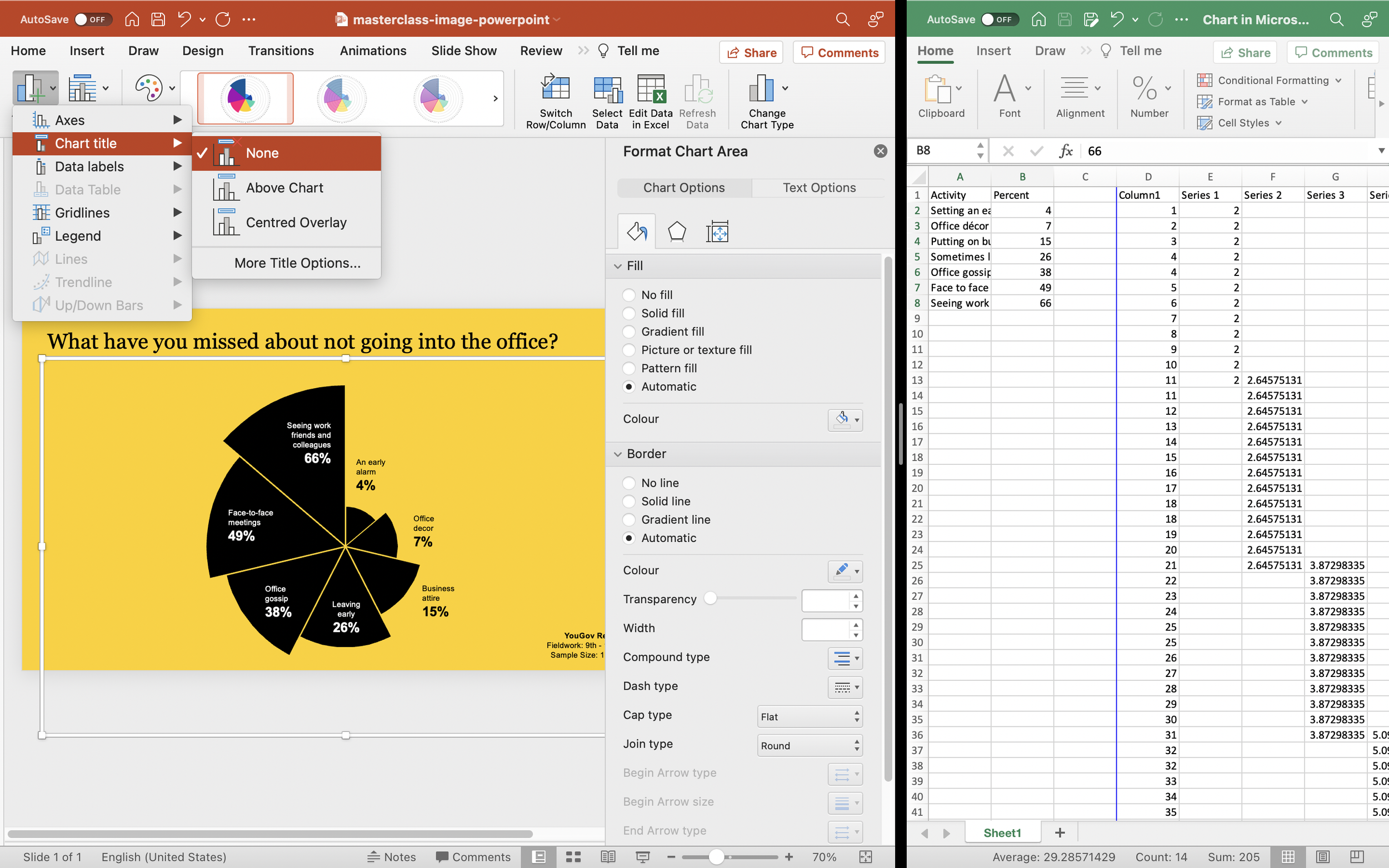How do I make it in PowerPoint?
Guides to doing interesting things with the PowerPoint charting engine
Featured
Making a Bubble table using a Bubble scatter with x and y coordinates used to line up rows and columns